Essential Shortcuts for Geeks: Over 21 Software & Web Services
Jul 30, 2008 by Mohsen
Keyboard shortcuts are really useful to save time and boost up productivity. We really don’t always need to use the mouse clicks during using a software.
We use a lot of various software when we use our computer. Some of them are used every day and we spend a lot of time using them. In this post, I’ve made a massive list of all major software shortcuts ranging from operation systems to web based services.
Operation Systems

1- Windows XP - list of the keyboard shortcuts that are available in Windows XP
2- Windows keyboard shortcuts you never knew existed!

3- Windows Vista - Windows Vista Shortcut Keys
4- Useful Windows Vista Shortcuts - Some useful shortcuts

5- Max OS X - Learn about common Mac OS X keyboard shortcuts.
6- Mac OS X Leopard: 200+ Productivity Booster Keyboard Shortcuts

7- Linux keyboard shortcuts you should know about
8- Ubuntu Useful Keyboard Shortcuts
Browsers

9- Incredible Firefox Keyboard Shortcuts Which You Probably Don’t Know About
10- Firefox shortcuts
11- 20 Amazing Firefox Shortcuts to Save You Time and Money

12- Safari: Browser Window and Menu Shortcuts
13- Seven Simple Safari Shortcuts

14- Use Opera without a Mouse
15- Keyboard Shortcuts in Opera

16- Internet Explorer 7 Shortcuts
Software

17- Photoshop Secret Shortcuts
18- 18 Exceptionally Useful Photoshop Shortcuts
19- 28 More Exceptionally Useful Photoshop Shortcuts

20- Adobe Illustrator Shortcuts
![]()
21- Dreamweaver 8 Keyboard Shortcuts
![]()
22- Microsoft Word 2007 keyboard shortcuts

23- Zend Studio 5 keyboard shortcuts

24- Thunderbird Keyboard Shortcuts

26- Yahoo Messenger Keyboard Shortcuts
![]()
27- Windows Messenger Keyboard Shortcuts

28- Google Talk keyboard shortcuts
Online Services

29- Hack Attack: Getting good with Google Reader
30- Google Reader keyboard shortcuts

31-
Enjoyed this post? Share it with your friends!
Popularity: 8% [?]
Related Posts
- 8 Great tips to reduce Firefox 3 memory usage
- PHP Tutorials Utopia: 13 Vital PHP skills for every novice PHP developer and solutions
- 9 Top CSS Essential Skills That Every Web designer Should Learn
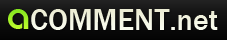





Mohsen,
Here’s a Firefox keyboard shortcut guide that I wrote:
This is a great resource of shortcuts! Thanks for all the links - including the one to my site.
Hi Jennifer! Thanks for your comment
Cool
Very good ressource list. Thanks for sharing!
What… where are the resources?
A.) We’re viewing your website. That means a.) we’re most likely on a pc, b.) we’re using a browser
B.) What exactly is geeky about the software you listed? Oh wow you gave me browsers we knew about, operating systems NON-geeks know about…
Worst post, ever.
hi
rca3rq17nj7jqi6j
good luck