To Upgrade to Internet Explorer 8 or Not To Upgrade – That Is the Question
Apr 30, 2009 by admin
It was no surprise that the new version was greeted with much aplomb and also a heavy degree of skepticism. I am referring to Microsoft’s latest IE upgrade and new browser – Internet Explorer 8. The update has been downloaded by web users whom prefer to use IE. Firefox users are just plain anti-Bill Gates, being official Mozilla users and need much more convincing. Safari is a very non-competitive choice against these browsers; Opera and Chrome seem to be following IE closely.
Some facts were collected by a company called Janco Associates on the current usage of IE worldwide. While Firefox is fast becoming the browser of choice, the market share is not showing it yet with IE having about 75% of the market, and Firefox around 17%.
So, should IE8 be utilized in preference to the latest Firefox versions? Should IE7 users give up their browser knowledge for some extra power offered by IE8?
To answer this, and really lay out an article that will help you decide, here are the salient good and bad factors that should be in your decision making process. The choice depends on whether you are a developer interested in knowing the uses or just an end user whom is curious about the potential benefits.
For the End User:
- The new IE8 features can be turned off so that the usual IE7 familiarity is still there with a compatibility view.
- A lot more bug and stability issues fixed than the latest IE7 updates.
- Browsing the web is more secure than the IE7 browser.
- The search box is more customized and offers search keyword suggestions. This is useful for both end users seeking out information and SEO marketers needing suggested phrases.
- Takes twice as long for a browser page to open as compared to Firefox.
- At this stage, possible compatibility issues may occur with various add-ins like Skype.
- A new tool called Accelerators allows quick access to various online services such as tracking items on Amazon or eBay.
- Detected infections are reported to Microsoft and the offending site domain adding strength to worldwide web stealth virus detection and elimination.
- Attacks from one site to another can be detected using IE8’s cross-site scripting ability.
- Great zoom features for smooth magnification on text.
For the Developer:
- Support for HTML 5’s new messaging call function attributes for postMessage. This is a bonus for DOM programmers who work with iFrames as more security has been implemented. If you code mashups, this will be a little extra security.
- Style sheets can be created using the HTML4 and CSS2.1 specifications.
- The styles for the display attribute can accommodate adding table styles to non-table elements.
- The Active Scripting coded engine allows for various languages to be coded during any client-side work – Jscript and the VBScript modules included.
With Windows 7 just round the corner being available from May 5th, IE8 will no doubt be the default browser with the system. So, new users will need to get used to the new version or use the compatibility mode in IE8 after buying a new system with Windows 7 pre-installed. So, the choice is there, not a forced entry into a new browser version; it becomes a user choice based on the benefits and whether or not the upgrade is relevant and useful.
Popularity: 8% [?]
 iEntry 10th Anniversary
iEntry 10th Anniversary Add News
Add News Photoshop Tutorials
Photoshop Tutorials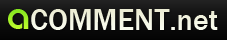



Add Your Comment