
How To Create a Vortex Swirl Effect
Aug 19, 2009 by Stephen Davies
How would you like a vortex effect that can be used on your web page, poster or eBook cover? A vortex effect can be created in a variety of cool ways using Photoshop’s standard filter controls.
Adobe Premiere is also a good choice as there is a Vortex plug-in for the software. Though, the manual process is a quick task in Photoshop. What we want is a swirl of color towards the center of the screen, a fluid effect that appears to follow fluid dynamics as a flat image.
Let’s create the effect.
-
Create a new window 400px by 300px.
-
Set the foreground color to #2563AF, and the background color to white (#FFFFFF).
-
Go to filter, render, and select ‘difference clouds’

-
Go to Image, then adjustments, levels, and set the channel to RGB and input levels to: 0, 0.61, and 66 as shown below.

-
Go to filter, blur, and then radial blur; set the amount to 79, and blur methods to zoom as below.

-
You should see a blurry zoom like this image.

-
Go to filter, distort then ‘twirl’, and set the amount to 400.

-
Go to Image, adjustments, color balance, and set the midtones to the RGB levels shown below.

-
Go to filter, lighting effects, select the ‘crossing down’ style and select ‘spotlight’. Now, expand the lighting effect slightly, just enough to lighten up the colors for the below result.

-
Now duplicate the layer, and expand it to fill the width and height of the first layer. Rotate the layer by 90 degrees CW. Now set the transparency of the second layer to 50%.

-
The result should now resemble the image above. Duplicate the first layer again, rotate the layer 90 degrees CCW this time, and enlarge it to fit the window. Set the transparency to 60%.

-
You have a vortex!
You can adjust the twirl and transparency values more if desired. You can also try different colors; good results occur with shades of green and orange. I also found mixing green with blue allowed for a more colorful effect.
Popularity: 1% [?]
 iEntry 10th Anniversary
iEntry 10th Anniversary Add News
Add News Photoshop Tutorials
Photoshop Tutorials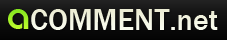




Add Your Comment
Trackbacks/Pingbacks